How to remove Nvidia HDMI audio output in PulseAudio?
If you’re having trouble with audio routing throught the wrong device, this may be the answer.
Source: sound – How to remove Nvidia HDMI audio output in PulseAudio? – Ask Ubuntu

How to remove Nvidia HDMI audio output in PulseAudio?
If you’re having trouble with audio routing throught the wrong device, this may be the answer.
Source: sound – How to remove Nvidia HDMI audio output in PulseAudio? – Ask Ubuntu
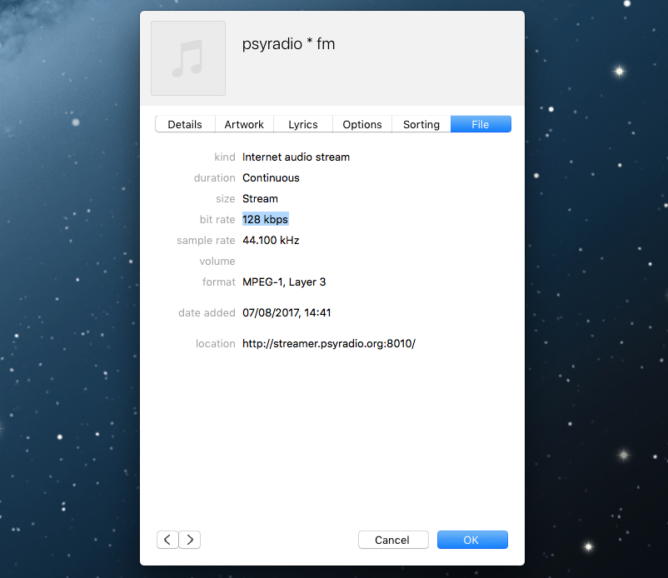

Not getting audio-only output from your Chromecast? Why not just plug it in the wrong way round… Read on!
For helping a senior family member switch from a faulty Linux laptop to a Chromebook, I was rewarded with a Chromecast (thanks Mum). Lucky me.
The plan, with my newly received gift, was to plug the Chromecast into a spare HDMI input on my Sony STR-DA1200ES A/V amplifier and enjoy listening to my Google Play Music collection, or watch some YouTube videos, as desired. My (naive) idea was that because I had HDMI into the amp, I could just enjoy the music without having my Panasonic TX-P42G10B Plasma TV switched on. Oh no. How wrong I was.
The first issue, which I quickly discovered, is that HDMI and other digital display protocols like Thunderbolt, Digital Video Interface (DVI) and DisplayPort (DP) operate in full cooperation with DRM – Digital Restrictions Management. By using a sub-protocol called HDCP – or High-bandwidth Digital Content Protection, the source device negotiates an encrypted link with the receiving device – typically your TV. The data then travels down (or up) the HDMI link “safely”, protected from digital content thieves, pirates, bittorrent users.. you know the sort: me and you. The customers.

But arguments aside about what rights one should have with the digital media they purchase, the reality is that the technology actually introduces more complexity and less convenience than promised.
The situation is made worse with how HDMI can be implemented. You can have end points – a source and a display device, for instance – and you can also have mid-point, passthrough devices. But when it comes to HDCP, pass-through devices have no say or influence over content encryption or negotiation – they just shunt the data onwards down the chain. HDMI splitters and strippers were introduced as another way of getting around implementation restrictions – including removing DRM, with varying results (HDCP, HDMI splitters/strippers and Chromecasts have been discussed on reddit more than once, not to mention XDA developers and other sites…). [ Incidentally, a highly regarded device, the HD Fury, won’t give you much change from £150-odd, but it is reputedly very good as totally stripping HDCP. ]
DRM is an issue that will not go away, because we get back to the basic fact that controlling users through draconian methods of control only punishes innocent consumers, while not providing any tangible security benefit for the media plublishers.
So we arrive back at my Chromecast. Through a number of unplugging and re-plugging efforts, I stumbled upon a strange solution. I acquired the ViewHD HDMI splitter, with the intention to split out audio from HDMI and feed an TOSLink optical cable into the A/V amp, but even using this required the TV to be switched on.

But… what if the Chromecast thinks it is sorted with its display device? Strangely, this seems achievable by plugging the Chromecast into the HDMI splitter’s HDMI input, and then plugging the HDMI splitter’s output into the A/V amp’s output. Yep, let me repeat: connecting the HDMI splitter’s output to the amp’s output connector (which would normally go to a monitor) strangely seemed to fool the Chromecast into happily sending forth its content to the HDMI splitter, from which the optical feed supplies PCM audio at 48khz straight into the amp.
Selecting music, using Google Play Music on the Nexus 7 Android tablet, is now a joy that is almost completely reliable. Occasionally it reports that a track cannot be played, which requires disconnection of tablet from Chromecast and re-connection while playing the song. But send the Chromecast an album or playlist, and all’s good.
The downside of this strange result is that I can only use the Chromecast for one thing: streaming audio. Luckily, this is the only reason I go it, and the devices are so cheap (£30) as to effectively justify buying a second for the same TV, using another spare HDMI input.
Why the Chromecast and ViewHD behave quite like this, I cannot say. It suggests there could be other interesting workarounds with HDMI and various signal splitting devices .. but this is probably where I should end.
Short one today – I was looking for a way of converting all my ripped CDs to an alternative format for portable audio use.
Here’s a useful link for doing scripted, recursive audio format conversion.
Now you can rip all those CDs to FLAC format (which is lossless, unlike lossy mp3 – CBR or VBR) and then convert the lot to mp3 for the iPod, car, etc.
Oh, and a copy of Fedora or Ubuntu would probably be handy too 😉
Of course, you could pay for a commercial alternative or even – heaven forbid – “upgrade” your iTunes for DRM-de-restricted AAC files (which are still lossy-format files anyway).
So, why bother, when a CD costs the same and has better sound quality?
Forget digital downloads, until they respect your freedom. Buy CDs!!
Or, if you are 100% sure your data will always be safe and/or don’t have a hi-fi CD player (in addition to CD/DVD-ROM drive) to justify getting physical media, investigate these forward-looking alternatives:
Enjoy!