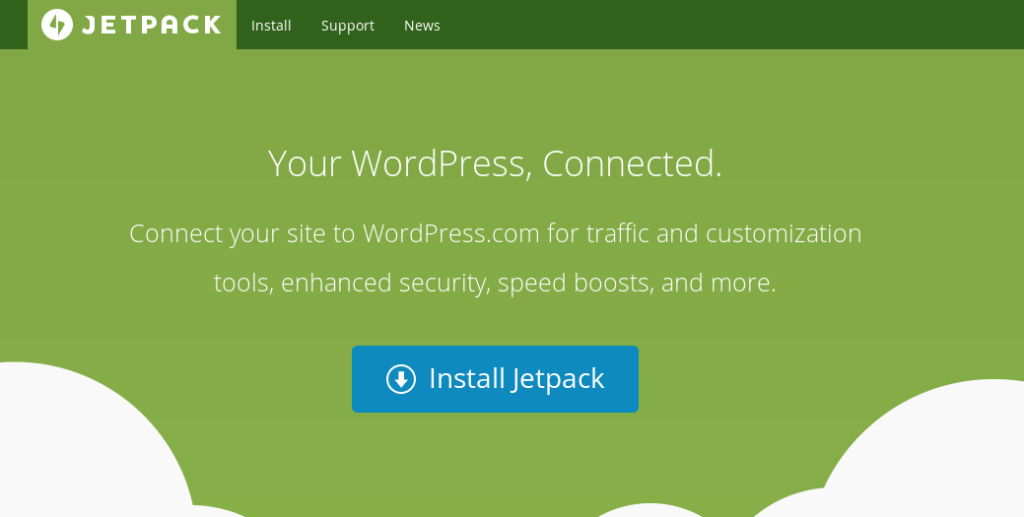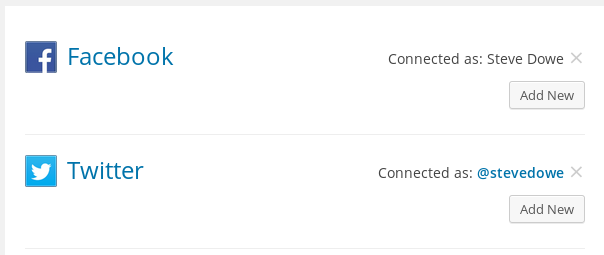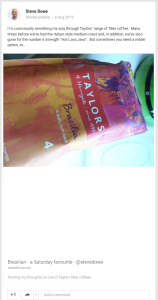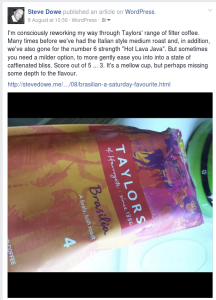There is a growing movement.
The movement is towards a free web, unimpeded by the silos that threaten to own us, and liberated from social-networking norms that diminish our individuality.
And yet, there isn’t actually one movement; there’s two. In fact, there are many more than two, but I’ll focus on just these for now.
Friendica
Friendica is a social networking platform which is decentralised, distributed and fully privacy-respecting. It is, of course, open source too. Friendica’s purpose is to be an ‘alternative to those “creepy” social networks that don’t really care about your privacy’. It is primarily a web site with components that interact with other social networks (Facebook, Twitter, etc) as well as other instances of Friendica.
Friendica requires self-hosting.
Indieweb
Conversely, the “Indieweb” is more of a concept than a specific implementation. Its guiding principle is that “When you post something on the web, it should belong to you, not a corporation.” Although similar ideologically to Friendica, the implementation is less defined. Some people have implemented it via WordPress plugins, others through Jekyll and other static blogging systems.
Indieweb’s principles can even be implemented in “closed” systems, provided the data can always be accessed by its owner.
A 200 word post.