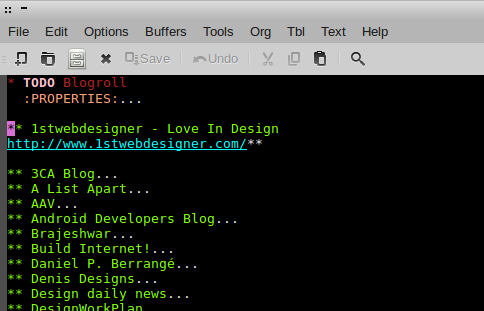#CITIZENFOUR
For those who value freedom.
I was lucky to have spotted a recent social media post, alerting me to showings of CITIZENFOUR in London over the past weekend. CITIZENFOUR, in case you are not aware, is a film made by celebrated filmmaker Laura Poitras (Praxis Films), who accompanied journalists Glenn Greenwald and Ewan MacAskill to Hong Kong to interview Edward Snowden in the summer of 2013.
My partner and I took a train to Wimbledon. It was an uncharacteristically warm day, summer-like in all regards except the browning of the leaves. The trees looked tired as we marched along to the station; we weren’t missing this film for anything.
In contrast to the anticipation building up inside of me, waiting to see this film, Wimbledon itself was very ordinary. People going about their normal lives. Appetizing whiffs of just-cooked food were wafting over from the market stalls. Traffic was permanently in a hurry with barely any regard for pedestrians’ safety. And the shoppers held an equally high regard for the traffic too, voluntarily stepping out in front of anything coming.
And the shoppers …
voluntarily stepping out in front of anything coming.
The matinée showing at the bijou HMV Curzon cinema was starting just after lunch. I wanted to get there early so that, in anticipation of the queues, we would be assured of a good seat. When picking up our tickets, we spoke to a member of staff behind the bar/counter about the expected numbers.
Staggeringly, four seats had been booked. Including ours. Citizens: four.
To my slight relief, more than four people eventually turned up and attended the showing. Twenty, maybe. Perhaps thirty, tops. In a 110-seat room. And they were comfortable seats too. The best you’d find in any cinema, with lots of leg room and deep, comfortable cushions.
A Tale of Two Cities
After reading Lawrence Lessig’s blog post of his recent cinema outing in Cambridge, Massachusetts, with 500 movie-goers attending their picture house, I wondered how there could be such disparity across the pond. For us, there was no line to stand in before entering, and perhaps adding insult to injury, our tickets were not even checked by a member of staff when we walked in to pick our (unallocated) seats.
Perhaps it was the over-air-conditioned screen that turned people away. Considering that outside it was the very end of the British summer and we saw temperatures of 20 deg C, inside was another story altogether. We were lucky if it was more than 14. But I don’t think this was the reason for the poor turn-out; any evidence of forward-thinking would surely have improved the attendance?
What does this say about continued British apathy towards such fundamental issues?
A somewhat senior lady who attended the film, mentioned to me on her way out, “I don’t think I meant to come and see that. I thought it was something else.” Citizen Kane, perhaps? I hope she wasn’t one of the original four who bought in advance…
Perhaps people felt it was a story already told. In some ways it was – but arguably, in many ways the whole story had not been told until now. A couple of reveals towards the end of the film were new information to me. Stuff I wasn’t aware of, from reading the Snowden book.
The Wombles
I am glad that a healthy number of people in the US are curious about this subject and decided to explore it further. You might expect this from the residents of Cambridge (Mass.), with its connection to Free Software and socio-political activism, and well done to them.
So, a quick glance at the population numbers of both areas provides some fairly meaningless stats on which to close.
Cambridge’s popn = 107,000 or so. Wimbledon’s: around 60,000. Roughly speaking, for every 214 residents in Cambridge, one person attended Saturday’s matinée there. Only one person of every 3,040 in Wimbledon managed the same feat. What does this say about continued British apathy towards such fundamental issues?
I am left feeling that provided Centre Court and strawberries are always available, Wimbledon won’t care much. Unless, of course, someone personally has an infraction with the law, as a result authoritarian paranoia. Then, perhaps, it might fill a column in page 7 of the local rag. Residents might even chat about this at a local pub, in-between opinions on the state of the brew.
But to complain against wrongdoings is normal. It’s human nature to focus on the oppressors rather than the oppressed. Luckily, for us, in respectable communities there still burns a glimmer of hope that sense may prevail.