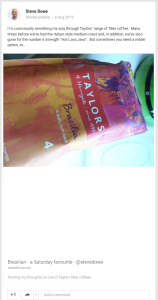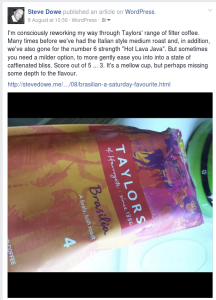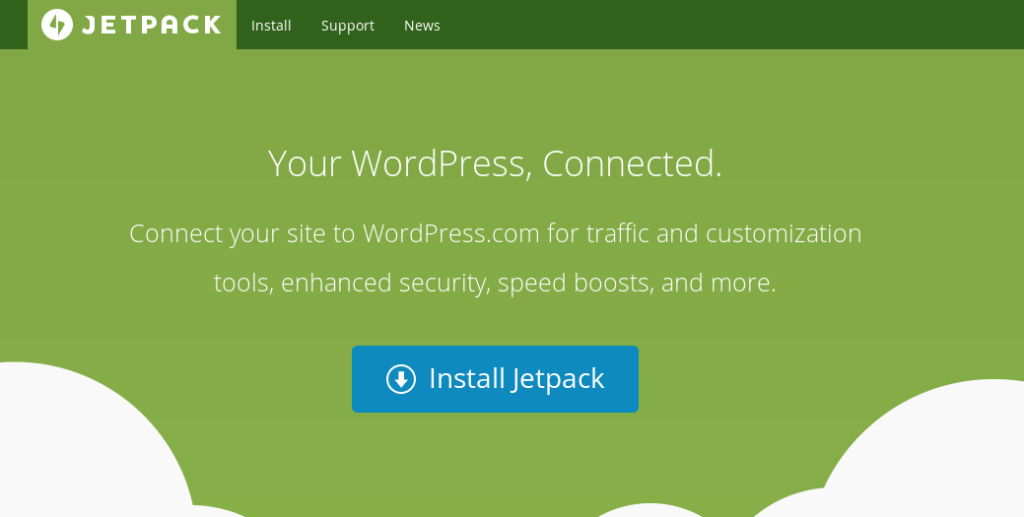
If you are a blogger, and you use WordPress, you will undoubtedly heard of Jetpack. Jetpack for WordPress provides a ton of enhancements to any WordPress install. Among the goodies is something for the socialite in all of us: the ability to automatically “broadcast” our blog posts to social networks, including Facebook, Twitter, LinkedIn and Google+, via the Publicize feature.
All this free stuff of course comes with a “price” – having a user account on WordPress.com itself. But, if you are a blogger – or at the very least you read other people’s blogs and contribute comments – this is not exactly a hardship.
Set-up and Testing
Setting up Jetpack is as easy as installing a WordPress plug-in. If you are familiar with the process, you will probably have already seen Jetpack in the Add Plugin page.
The Publicize feature is equally easy to set up: you simply click on the button corresponding to the social network you wish to link with, a page/pop-up opens to allow you to authenticate with that social network, and then you return to the Publicize page with a “Connected as…” confirmatory message.
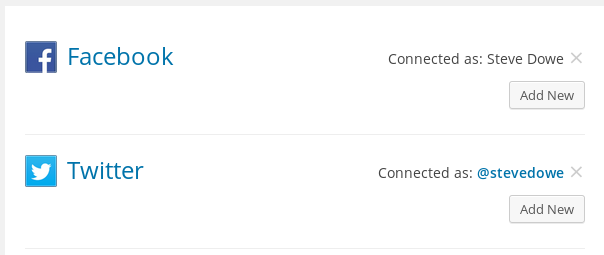
The next step is to write a post and then publish it. Simple, huh? Well, not quite.
Content Formatting
Due to the different ways social networks publish posts, your “write once, publish many” WordPress post may need a little tweaking before it looks as good as possible.
Links:
plus.google.com/+SteveDowe/posts/5eSkkPVLAfb
twitter.com/doweio/status/629950053499584512
Further Testing
Finding the most effective way to post requires more testing. My main aim was to find a way in which one post can look great on the three main social platforms (Google+, Twitter and Facebook – not that I care too much about the latter).
[ This is a legacy-published post, originally written but unpublished on 13 August 2015. Some details may not longer apply to recent software releases. ]